(i) Create a JavaBean that encapsulates a very simple calculator that will
allow the user to enter an arithmetic expression involving two operands. The
user should be able to carry out the four basic arithmetic operations (using
operators '+', '-', 'x' and '/'). Two buttons should be provided, the first of these
to calculate and display the result of the current calculation and the second to
move the result into the field for the first operand (with subsequent fields
being cleared), so that the user can carry out further operations on this result.
The layout should look something like that shown below.
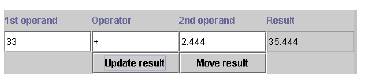
Note that no main method is required (and so there will be no reference to
Main-Class in the subsequent manifest file referred to in the next part of this
exercise).
(ii) Create a manifest file for the above bean and then package the bean and
its manifest within a JAR file. Use the Bean Builder to load this JAR file and
test the working of the bean. 10.4 Create a simple GUI-driven application that makes use of the above bean to
provide the user with a simple calculator. In addition to the bean itself, you
need supply only a 'Quit' button.

