Winds of Change Odette Ferris is a researcher at Winds of Change, a privately run wind farm providing supplemental power for communities near Topeka, Kansas. One of Odette’s jobs is to record wind speeds from different sectors of the wind farm. She has entered the wind speed data into a workbook as a table with wind speed measures laid out in a grid. Because the numbers are difficult to read and interpret, she wants you to color code the wind speed values using conditional formatting. Complete the following:
1. Open the Wind workbook located in the Excel2 Case3 folder included with your Data Files, and then save the workbook as Wind Speed Grid in the location specified by your instructor. 2. In the Documentation sheet, enter your name in cell B3 and the date in cell B4. 3. In the Wind Speed Grid worksheet, merge the range A1:V1, and then apply the Heading 1 cell style to the merged cell and set the font size to 20 points. 4. Format the range B3:V3 as white text on a black background. Copy this formatting to the grid coordinates in the range A4:A64. 5. Create a conditional format that highlights cells in the range B4:V64 whose value equals 18 with fill color equal to (99, 37, 35). (Hint: In the Equal To dialog box, select Custom Format in the with box to open the Format Cells dialog box. On the Fill tab, in the Background Color section, click the More Colors button, and then click the Custom tab to enter the RGB color value.) 6. Repeat Step 5 to continue creating conditional formats that set highlight colors for the wind speed values in the range B4:V64 using the wind speeds and color values shown in Figure 2-47.
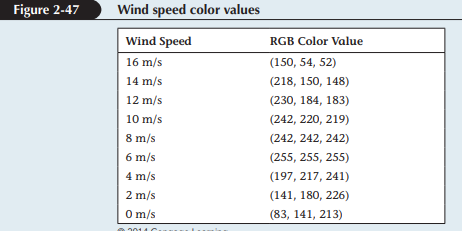
7. Reduce the font size of the values in the range B4:V64 to 1 point. 8. Enclose each cell in the range B4:V64 in a light gray border. (Hint: Use the Border tab in the Format Cells dialog box.) 9. Use the Format Painter to copy the formats from the range B4:V64 and apply them to the range X3:X12. Increase the font size of the cells in that range to 11 points. 10. Merge the range Y3:Y12, center the contents of the merged cell horizontally and vertically, and then rotate the text down. Format the text in a bold 18-point font. 11. Set the following print formats to the Wind Speed Grid worksheet: a Change the page orientation to landscape. b. Set the print area to the range A1:Y64. c. Scale the worksheet so that the width and the height of the sheet fit on a single page. d. Add a header to the printed page with your name in the left section of the header and the worksheet name in the right section of the header. 12. Save and close the workbook.

