The script shown in Figure D10.2 simulates an AM modulated signal. Verify that the script functions properly using the MathScript Interactive Window. You will need to type the script into the Script Editor. Once you have verified that the script runs properly, open a new VI and using a MathScript Node, develop a VI simulation of the AM modulated signal.
Create front panel knob controls for the signal_freq and carrier_freq variables labeled Signal Frequency and Carrier Frequency, respectively. Use separate Waveform Graphs for both the mod and modified real_freq result. When the VI is ready, set signal_freq = 20 and carrier_freq = 100 and run the
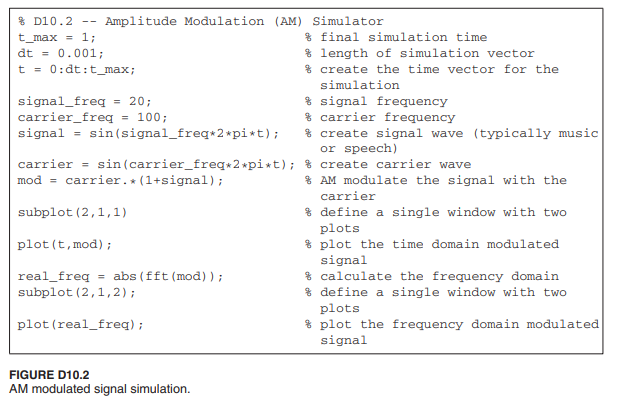
VI. What happens to the signals on either side of the carrier signal (the center frequency) as you move the signal_freq control on the plot of real_freq? What changes when you move the carrier_freq control?

